.svg)
Maintained by community
%201.svg)
This Agent is a community-maintained, open-source and its code is publicly available. Crona only executes this Agent’s code as a server on behalf of the user. Crona does not own, maintain, or control this Agent’s code and is not responsible for its functionality, accuracy, or behavior. Use at your own discretion.
Sales Navigator Agent
Scrape people and company data directly from Sales Navigator search URLs — without limits -> Filter with AI -> Enrich with emails/phone numbers
Overview
What you give
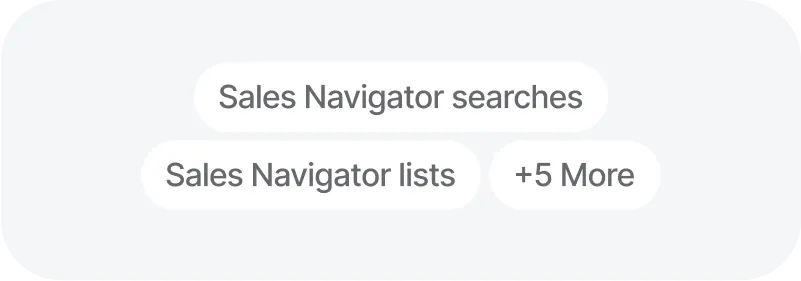
What you get

How to use Sales Navigator Agent
Export people and company data directly from Sales Navigator search URLs — without limits.
- Collect data from multiple Sales Navigator search URLs at once
- Get complete profiles for both people and companies
- Export the full search results — not just the first 2,500 that Sales Navigator shows
- After exporting, filter your leads with AI prompts to keep only the most relevant ones
- Enrich every lead with waterfall email & phone number verification
Getting Started
- Click the “Try now” button at the top of this page and sign up.
- Create a project, select Sales Navigator Agent as your source, then go to Sales Navigator, apply your filters, copy the full search URL from the address bar, and paste it into the Agent.
- Configure your scraping settings — Sales Navigator URL, cookies, number of records, and more.
- Start the search. Agent will collect your Sales Navigator results based on your setup.
- Filter your data with AI prompts or enrich it with verified emails and phone numbers.
.png)
.png)
.svg)
.svg)
.svg)
.svg)
.avif)
.avif)
.webp)
